Your shopping cart is currently empty!
Mic Setting & Vocal Harmony Workshop
69,00 €
In this workshop, Dennis and Rainer will show you how, with the right settings in the mic settings, vocal harmony and vocoder, you can perfect any voice and transform it as desired across a wide range. There is a very powerful potential in this area of our instruments and beginners as well as advanced and experienced musicians will learn a lot here. In numerous practical examples with detailed explanations of the settings, you will experience how you can achieve incredible results directly on the keyboard without any external technical tricks.
- 56 video chapters
- a total of 189 minutes of concentrated knowledge
- Registrations for Genos and PSR-SX900 included
That awaits you!
Contents
57 chapters
4 Bewertungen für Mic-Setting & Vocal-Harmony Workshop
Du musst angemeldet sein, um eine Bewertung abgeben zu können.
This product is distributed exclusively digitally. This means that it is available for download immediately after purchase and is therefore ready to use straight away. With the Paypal payment method you will usually receive an email with a download link after a few minutes. For bank transfers, this email will be sent as soon as payment has been received. A DVD or USB stick will not be sent by post. The purchased files are always up to date (including bug fixes, etc.) available for download in the customer account.





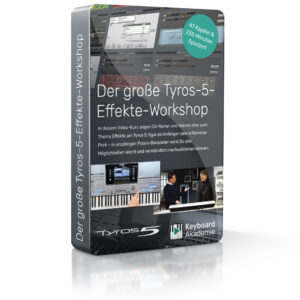
Werner –
Dieses Video ist der Hammer. Es ist einfach unglaublich, welche Möglichkeiten im Genos stecken. Jetzt macht es erst richtig Spaß mit dem Vocalisten zu spielen bzw. diesen richtig einzusetzen. Begeisterung pur.
Danke an Rainer und Dennis.
Werner
Bernhard Amann –
Super Kurs, toll erklärt, die Beispiele sind sehr gut gewählt. Die Registrierungen, Styles usw. die dabei sind sofort anwendbar ! 👍
Jürgen Berendt –
Jetzt ist es soweit. Der Workshop Mic-Setting & Vocal-Harmony ist nach langem Warten verfügbar. Dieser Workshop rundet das Bild von der Genos Software ab.
Wenn der Workshop genausogut ist wie die anderen, die ich bereits von der Keyboard Akademie gekauft habe, dann ist er „top“ und meine geplanten Gesangseinlagen zuhause werden unschlagbar.
Den Videos sehe ich mit Spannung entgegen.
Danke an Rainer und Dennis und den anderen Mitarbeitern der Keyboard Akademie.
Der fröhliche Rentner und Hobby Keyboarder Jürgen aus Jüchen.
Peter Isenmann –
Ich bin begeistert,super Kurs .